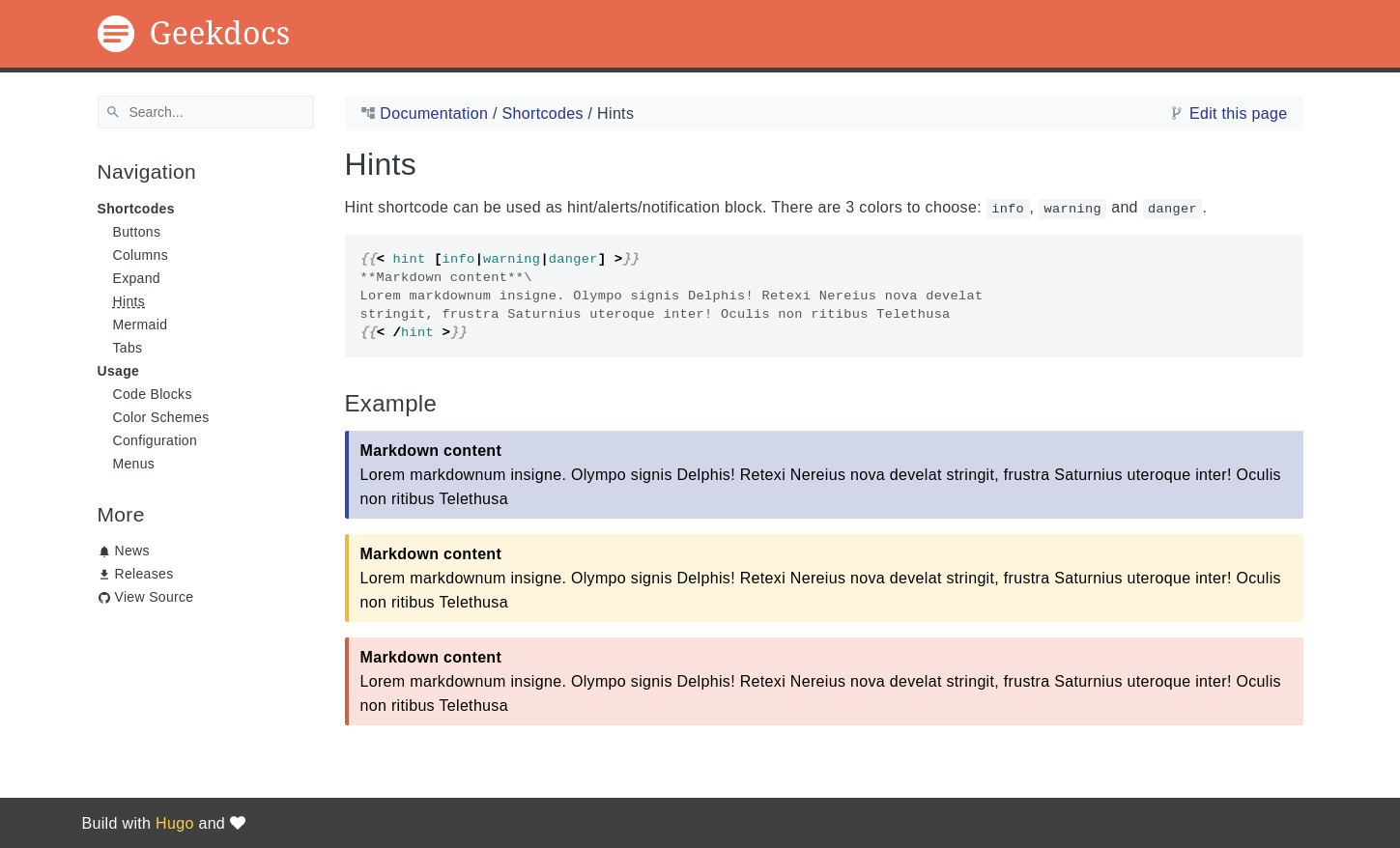* fix: remove relURL from markdown render image hook BREAKING CHANGE: As the relURL function in markdown render hooks caused some unwanted side effects we had to remove it. Related to this change the behavior for sites deployed to a subdirectory has changed as well! Please check the [documentation](https://geekdocs.de/usage/getting-started/#sub-directories) how to workaround subdirectory deployments. * restructure color-schemes page to work as image bundle example * fix wording
2.0 KiB
If you want to customize the color scheme of the theme to give it your individual touch you are just a few lines CSS away. In general, you have to override the defaults, the easiest way to do so is to create a static/custom.css file right in your site root.
All necessary class names are listed below. If you miss some classes required for a color scheme you are very welcome to create an Issue or Pull Request. For some inspiration you can have a look at https://www.color-hex.com/color-palettes/. The following listing use the HC-primary color palette as an example:
{{< highlight CSS "linenos=table" >}} /* default link color */ a { color: #1c388e; } a:visited { color: #73bfb8 }
/* site header */ .gdoc-header { background: #e66a4e; border-color: #404040; } .gdoc-header__link, .gdoc-header__link:visited { color: #ffffff; }
/* page links */ .gdoc-page__footer a, .gdoc-page__footer a:visited { color: #1c388e; } .gdoc-page__header a, .gdoc-page__header a:visited { color: #1c388e; }
/* site footer */ .gdoc-footer { background: #404040; color: #ffffff; } .gdoc-footer__link{ color: #fecf50; } .gdoc-footer__link:visited, .gdoc-footer__link:hover { color: #fecf50; }
/* custom shortcodes / / button */ .gdoc-button { color: #495057; } .gdoc-button:hover { background-color: #eb8771; border-color: #e66a4e; color: #ffffff; }
/* hint */ .gdoc-hint.info { background: #d1d7e8; border-color: #324b99; color: black; } .gdoc-hint.warning { background: #fef5dc; border-color: #e4ba48; color: black; } .gdoc-hint.danger { background: #fae1db; border-color: #cf5f46; color: black; } {{< /highlight >}}
And that is how the result will looks like. Happy customizing!